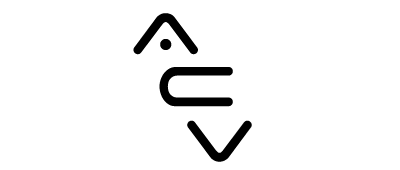Key Considerations for Compiling Your Acting Showreel
• Lead with your strongest material: Start with your newest and most impressive clip to grab attention immediately. First impressions matter.
• Clip duration: Each clip should ideally be between 10 seconds and 1 minute. Keep it concise and impactful.
• Total length: Aim for a reel that is no longer than 5 minutes. Shorter reels (around 2-3 minutes) are often more effective in holding attention. Casting Directors are unlikely to spend no longer than a minute on each reel – they’ve many to get through!
• Aspect ratio: Avoid using clips shot in 4:3 (the older square TV format) unless absolutely necessary. It can make your reel appear outdated.
• Focus on your performance: The purpose of your reel is to showcase you. Edit down scenes where your presence is minimal or overshadowed by others.
• Balance star appearances: If your clip features a well-known actor, ensure your performance stands out. Casting directors are interested in your abilities, not theirs.
• Avoid montages: A montage of clips set to music doesn’t effectively showcase your acting talent and casting directors tend to hate them. Focus on clear, individual performances instead.
• Highlight versatility: Include a range of roles to demonstrate your breadth as an actor, but keep the transitions seamless and natural.
• Audio quality: Ensure dialogue is clear and the audio is balanced. Poor sound can detract from your performance.
• Professional presentation: Add a simple title card at the beginning with your name, and consider including your contact information or agent details at the end.
Materials You Need to Provide for Your Showreel
1. Digital Clips
• If you have digital clips, please email them via actorcv.wetransfer.com. Ensure the files are clearly labeled for easy identification.
2. DVDs
• DVDs can be sent by post; however, please note:
• Post at your own risk: Ensure the DVDs are not your only copy.
• Return postage: You must include a self-addressed envelope (SAE) for their safe return. Any additional postage costs will be added to your invoice.
• ActorCV cannot accept responsibility for items lost in the post.
3. Timecodes
• For both DVDs and digital clips, you must provide start and finish timecodes specifying the exact sections to use (e.g., 45m32s to 46m38s).
• If you would like me to review full episodes to locate your clip, the rate is £35/hour. Providing clear timecodes will save time and reduce costs.
4. Copyright Clearance
• Your responsibility: You are responsible for securing the necessary permissions for all material used in your showreel.
• Additional considerations:
• Be aware of copyright restrictions and producer preferences, especially for unreleased content or material that may contain spoilers.
• Always check with the relevant parties before submitting clips to avoid potential issues.
By preparing your materials according to these guidelines, you ensure a smoother process and avoid unnecessary delays or complications.
Frequently Asked Questions (FAQ)
1. My Clips/Showreel Are Already Online – Can You Use That?
• Spotlight
Unfortunately, ActorCV cannot use any clips or showreels hosted on the Spotlight website.
• Vimeo
If you have a clip on Vimeo that you would like included, please note that Vimeo clips are often heavily protected. The owner or uploader must enable download permissions in the clip’s settings to allow for use.
2. How Much Does It Cost?
• The basic showreel package is priced at £99.
This includes the editing of your clips, as long as clients are well-prepared, organized, and provide clear timecodes for the clips they wish to use.
• Additional work, such as locating clips or making changes, is charged at £35 per hour. This is primarily to cover situations like reviewing full episodes, but it is rarely required, and notice will always be given before any extra charges are applied.
3. Once I’m a Client, How Do Future Updates Work?
• Once you’ve worked with ActorCV on your showreel, you can add or replace clips for as little as £30 per clip.
This offer is exclusively available to clients who have previously used ActorCV for their showreel editing.
By providing well-prepared materials and clear instructions, you help ensure a smooth and cost-effective process for any future updates.
WELL THAT ALL SOUNDS GREAT! HOW DO I CONTACT YOU?
Email me at anthony@actorcv.co.uk
What You Receive
1. Finished Showreel Delivery
• Your completed showreel will be sent via WeTransfer in MP4 format.
• The download link will remain active for up to five days, giving you plenty of time to download your file.
2. Vimeo Hosting
• Your showreel will also be uploaded to our Vimeo channel for convenient viewing and downloading.
• A personalised URL (e.g., vimeo.com/actorcv/yourname) will be provided, making it easy for others to access your reel directly.
3. Additional Notes
• DVD Service: Please note that we do not offer a DVD burning service.
• WeTransfer for Large Files: Video files can often be large, but ActorCV has its own dedicated WeTransfer platform, allowing us to send and receive substantial files with ease. This ensures no delays or complications when handling your high-quality clips and finished reels.
With these professional delivery methods, your showreel will be secure, accessible, and ready to share without hassle.